I love creating free content full of tips for my readers, you. I don't accept paid sponsorships, my opinion is my own, but if you find my recommendations helpful and you end up buying something you like through one of my links, I could earn a commission at no extra cost to you. Learn more
Bringing complex wave functions into life is what an oscilloscope does with its screen displaying the graph and calculating the frequency of a signal. But modern oscilloscopes do a lot more other than showing the sine wave of an AC voltage source. Manufacturers are constantly trying to make it better by adding lots of features, some of which may be new to many users.
The ability to trigger the waveforms on screen is one of those features. Although it will seem a relatively easier topic when explained correctly, somehow it has managed to confuse many users. So, we will teach you everything about triggering in an oscilloscope by answering the most common questions related to the topic.
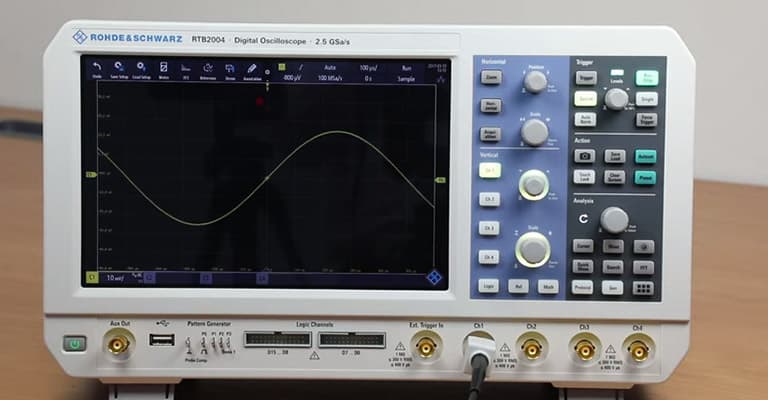
In this post we'll cover:
What is Triggering?
Before you understand what triggering means in an oscilloscope, you should know what the word ‘triggering’ defines in general. In simple terms, triggering means to cause a particular action to happen. For example, you could trigger the switch of a fan in your room which will cause the fan to start or stop spinning.
What Triggering Means in an Oscilloscope?
In an oscilloscope, triggering means instructing the oscilloscope to capture and display a stable waveform under a specific condition within complex signals. You will not get a clear and stable waveform from every input signal in an oscilloscope. An oscilloscope is designed and built to display all the waveforms of an input signal. Most of the time, all of these waveforms overlap with one another and make it impossible for a user to study the graph. That’s why triggering in an oscilloscope allows users to view waveforms that meet their desired conditions only.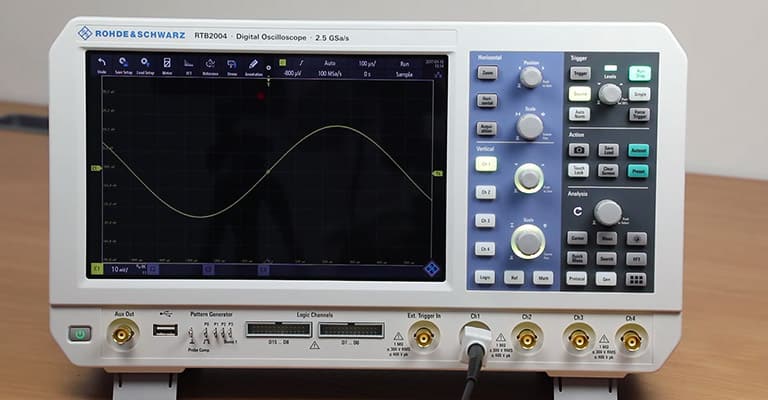
Why is Triggering in an Oscilloscope Necessary?
For a professional, using an oscilloscope means collecting data and information from the waves displayed on the screen. But if the screen has unwanted waveforms, then it will be difficult to study the graph. Sometimes, it will even be impossible. Other than that, studying special conditions or researching on waves requires triggering.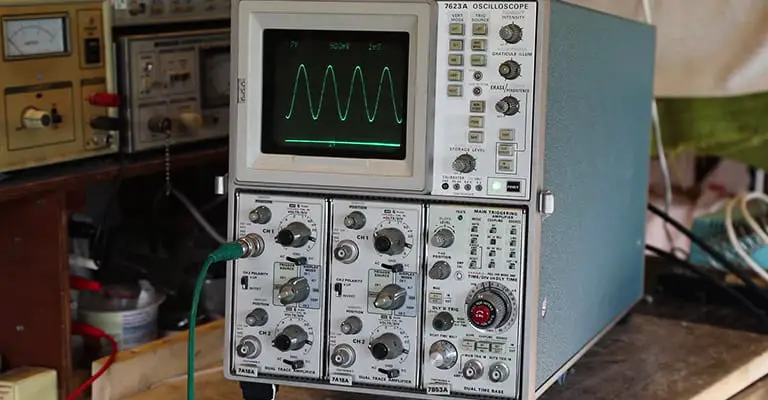
How to Trigger in an Oscilloscope?
There is a separate ‘trigger’ panel on most oscilloscopes. Use the buttons and knobs to control the positions of triggering, starting or stopping the sweeps, etc. Use those buttons and experiment to see what happens when you click or dial something. You should be able to learn it very quickly as they are very user friendly.
Types of Triggering in an Oscilloscope
Depending on the type of input signal, the waves generated by the oscilloscope could vary in nature, and require different types of triggering. We will talk about some of the most common types of triggering that are found on both digital and analog oscilloscopes.
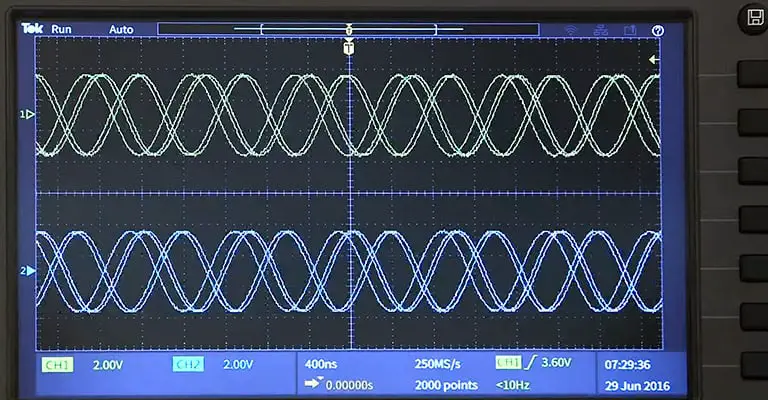
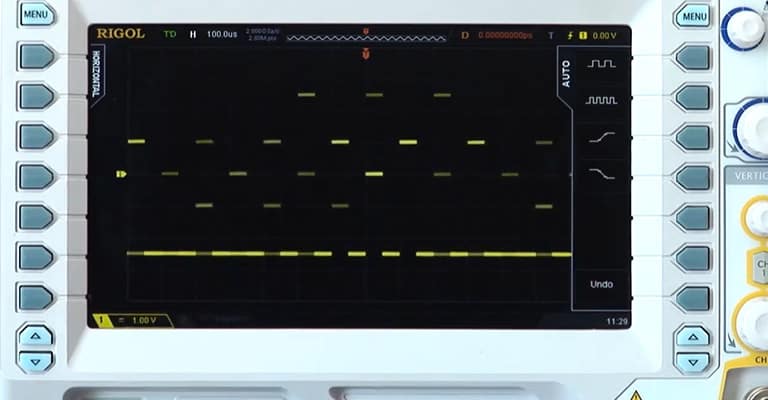

Conclusion
Triggering in an oscilloscope is just configuring the device for viewing specific waveforms only. This is a very useful option that all professionals should master. It may seem tricky at first but we recommend starting with basic and easy types of triggering, to begin with.I'm Joost Nusselder, the founder of Tools Doctor, content marketer, and dad. I love trying out new equipment, and together with my team I've been creating in-depth blog articles since 2016 to help loyal readers with tools & crafting tips.
